Rich Snippets – What Are They & How To Implement Them
Stephen McCance November 25, 2014
A look in to Rich Snippets and how they can help your site stand out in the Google search result pages. Not many small businesses/website are using them so we’ve put together a helpful guide on getting started with them.
Have you ever performed a search on Google and wondered why some websites display star ratings for their reviews, or why their event listings look like a cinema timetable while yours just have the standard sentence of text? It is all down to a Google markup called ‘rich snippets’.
Rich snippets are nothing new, they have been around for quite some time and are utilised well by larger companies. Smaller businesses/websites however don’t seem to have really caught on and aren’t using them to their full potential, as a way of attracting potential customer to click on the link to their website rather than someone elses.
A company that uses rich snippets well is Skiddle. Skiddle are an events/ticket booking website. If you search for ‘Manchester events’ you are likely to come up with them at number one and you’ll see a result that looks something along the lines of…
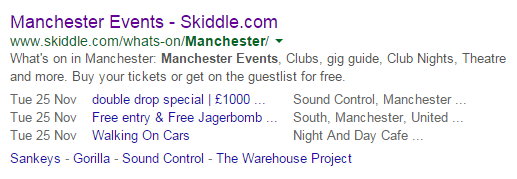
As you can see, the listing above is a great way of getting extra information across to a customer. Not only does it display a list of events with names, locations and dates on but it also still displays a list of the top venues in Manchester underneath that.
This is only one example of how a rich snippet can be used. There are 8 different circumstances where they are available:
- Reviews
- People
- Products
- Businesses & Organisations
- Recipes
- Events
- Music
- Video
If one of these would apply to your website/business then take a look at how you would go about implementing rich snippets or get in touch with us and we’d be happy to talk through it in more detail with you.
How To Implement Rich Snippets
Once you have decided which pages are relevant and would be suitable to be used with rich snippets, it is time to actually implement the markup on those pages. There are three different markup formats that can be used.
- Microdata
- Microformats
- RDFa
Google recommends that you use Microdata markup, although if the others fit in with your website better you are free to use them.
The next step is to visit the Structured Data Markup Helper, this is where you will chose the type of snippet you want to implement on your page and instruct Google where it should gather the relevant information from to create that snippet.
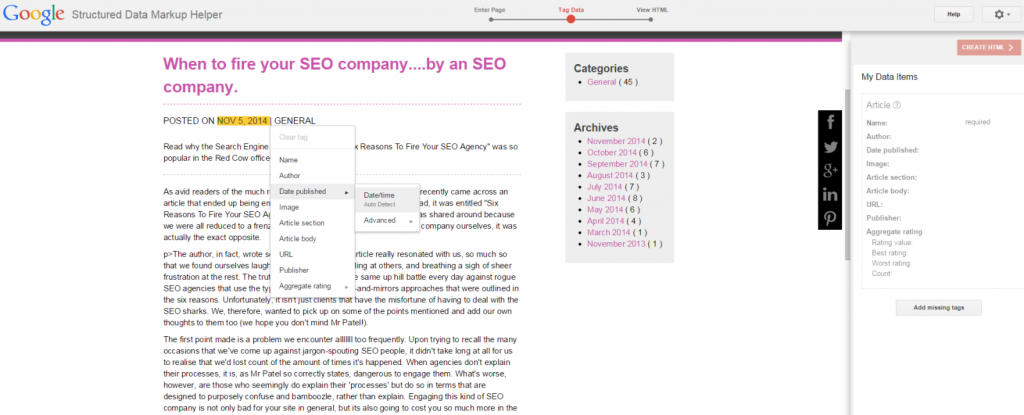
If you take a look at the screenshot above, you’ll see we’ve decided to make a snippet for an ‘Article’ based on our recent post called “When to fire an SEO company…by an SEO company”. You’ll notice down the right hand side series of credentials that need to be filled out from Name and Author to Date Published and Publisher. You simply go through your article highlighting each bit and tagging it on the right hand side. When you have completed this you ‘Create HTML’ and paste it in to your source code for that page.
To test that you have done the markup correctly, visit the Structured Data Testing Tool and it will display how Google will read your page so you can tell if you have implemented it correctly. Then it is just a matter of sitting back and waiting for Google to re-index your page so it shows your new results.
